Microsoft Partner Center (MPN)
May
26
2019

Hello everyone, I felt disconnected and my heartiest apologies, the world has been wonderful since last year and half. Pictures are not always perfect but you have to make it perfect. “Is it something out of the context discussion?”
So I am sure you all are with me and very much awake.
Once upon a time ZZZzzzzzz “no more” 🙂
This is about some learning:
Recently I have noticed everyone…….ok……..hmmm….., some of your organization,….hmmmmm ok…… few of you want to be part of a worlds connected network. What am I talking about?? cool organization i.e. Microsoft “”walllllah””. Really I mean it. I am as well part of that visionary mission Empower Everyone.
So this information is for all those who are already MS Partner and for those who are interested to be MS partner.
Current Microsoft Partners:
All those MS partner enrolled on to MPN older then year; “SHHhhh” Listen Carefully: I know you all are used to your old Microsoft Partner Portal (Legacy). Maaaan, I loved that portal its so sad to see it demise. (But don’t worry we have new funky and cool baby on-boarded).
All of you, old buffs please make sure you login to your portal and migrate to new portal. HOW?? As soon as you are logged in to your portal you will see a message at the top, “Please click here to move your portal to new link”.
Listen my friends you have to do it , you cannot do away with it, this is for your benefit, this portal is single pane with multiple information at a glance. Without this portal you will not be able to register any sales under CSP “AA HA do not ask what is that, ok ok ok ok I hear you, will take another class” 😉
New MS Partners “Welcome Aboard”
Be my guest and welcome on-board to be part of amazing journey of digital transformation.
Its not only about journey, its also about learning and earning.
You will have to use following URL to register your organization on to Microsoft Partner Center
“Helloooooo” Listen very carefully the following, its all about to do list.
Very Important: “YOU WILL NEED YOUR OWN DOMAIN” (was it toooo loud 🙂 . Make sure you have your own company domain based mail ID before your start. Any mail domain with local ISP based such as; @isp.ooo.oo will not do. Now you are ready to on-board, just follow your instinct, default settings, follow procedure and then “tutu-tutu–uuuu”. Please note you have to remember your username and password its very important.
New/Old MS partner with Domain and Email on GODADDY.
You know who is “Daddy” and you say “Go Daddy”, domain, email, webhosting, SSL, what more you need from third party all in all available with Go Daddy.
You know I felt out left out when I was not around, today I felt same with I was trying find a solution for our partners on the error as follows:
Organization registered with Domain and Email (O365) on GoDaddy, unfortunately partners were/are facing issue as follows:
While using (Godaddy based O365) Email registered on Godaddy portal, to register as a Microsoft Partner ON Microsoft Partner Center, customer would come across following Error pop’s up:
“Go Daddy’s Error Message”
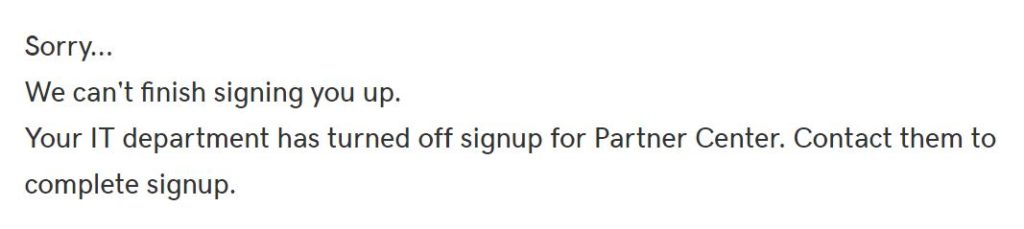
Wallah now we have a Terminator “Kabooooooooooooom” (Only for Users with Windows 10 )
Your attention please: Step One mentioned is
— “Start Windows Powershell by hitting Windows-R and Typing “Pwsh”
INSTEAD do the following:
— Press Window Key –> Start Typing “Powershell” this will search for Powershell App –> Right click on ICON and select “Run as Administrator”
Start Executing Commands ……
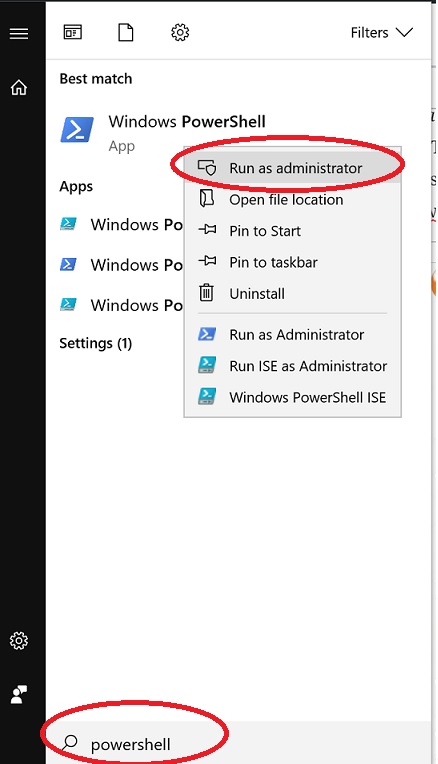
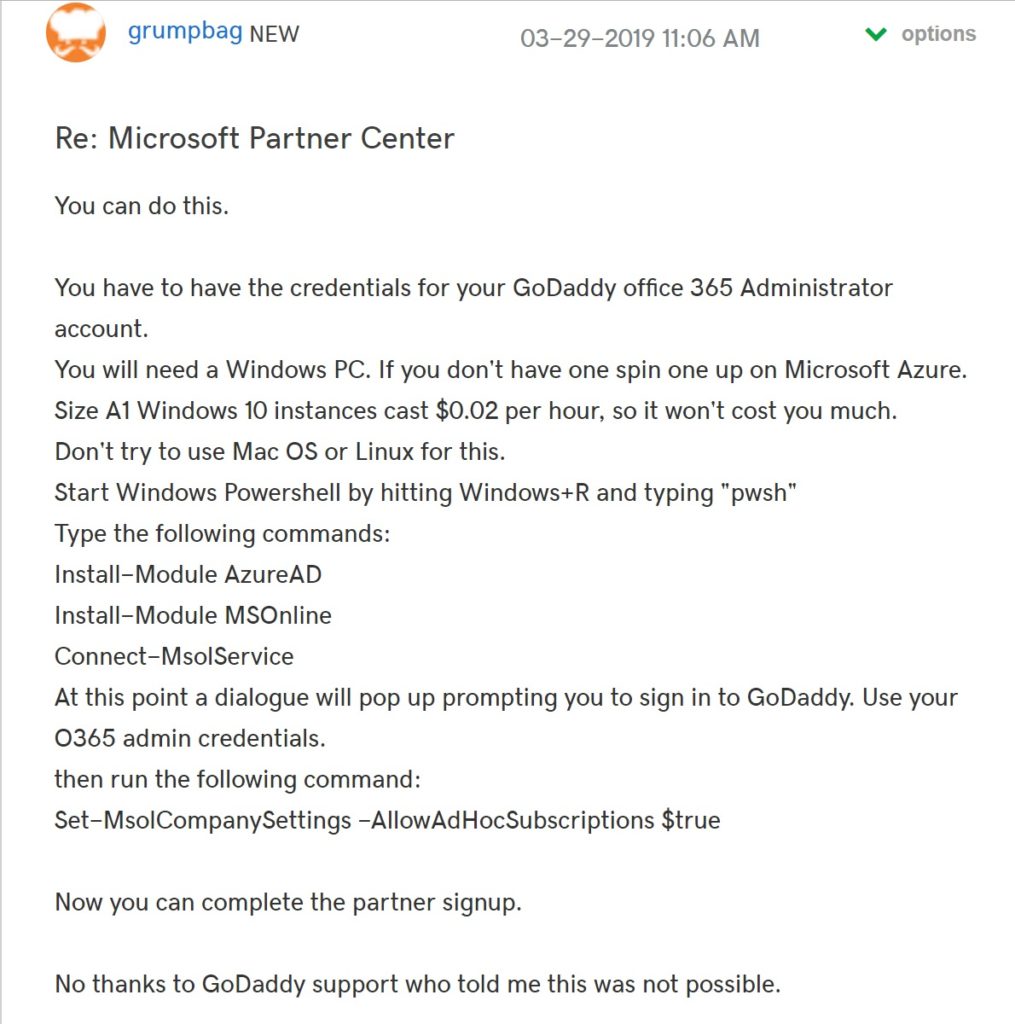
Walllah this is surprise for all of you. ?
Read my lips and words coming from my fingers 🙂
Please make sure your follow every statement mentioned in solution above to tackle the solution. Every latter, Every Word, Every spaces, and Every signs to be typed as is “YES” as is.
Did you hear me out? Not yet then start from beginning.
Enjoy and you will hear soon for some more funfacts………
Arios, Astalavista, Maasalam Bye C U SOON…:)
Posted in D-Guide Tagged with: Microsoft Partner Center; We cant finish signing you up; Microsoft Signup